Version 1.27: New Features and Improvements
The latest version 1.27 of the AMAGE system includes many interesting features and improvements that significantly improve user experience. Dashboard designer, event logging, extensive editors, external integrations, definable reports and a new legal obligations module are just some of the changes introduced. Thanks to them, users can now more easily design, monitor and manage data in the system. Check out the full list of what’s new in version 1.27 on our Help Portal, and in this article let’s briefly go through all the important functionalities.
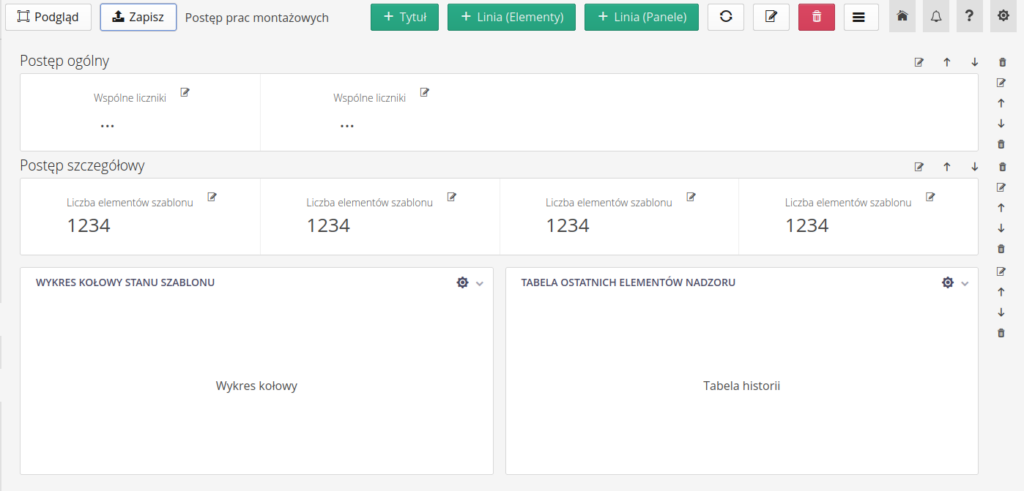
Place ready-made dashboards anywhere in the application and on monitors 24/7
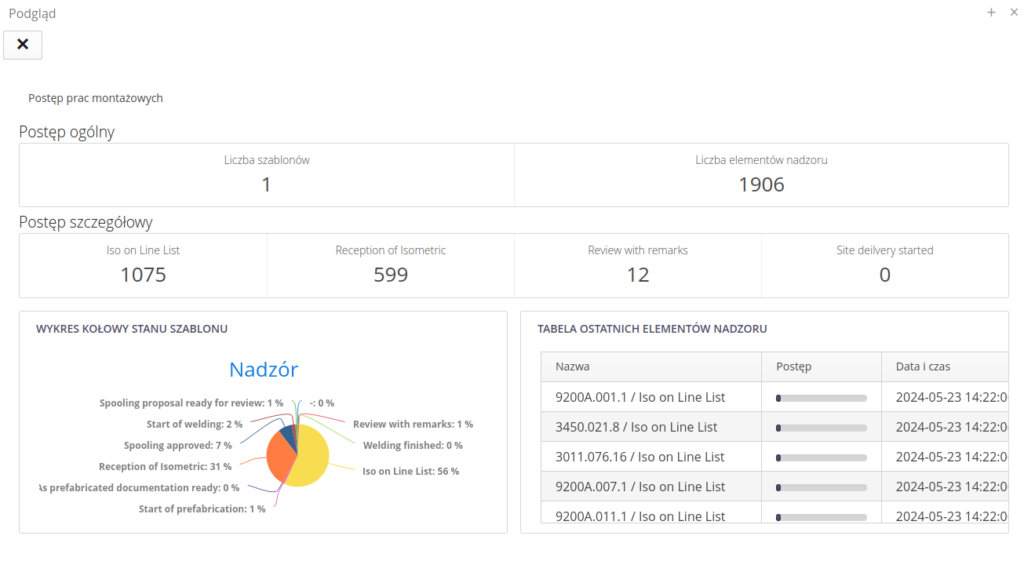
Events and schedules directly in individual modules
The latest version 1.27 of the AMAGE system includes innovative functions related to the automation of events and schedules, which significantly facilitate the management of processes in the application. Thanks to the ability to save data about key events and schedules directly in individual modules, users can track and analyze changes in data more effectively.
Saving events:
- Data is saved when a new record is created, updated and deleted.
- The data structure stores values before and after changes when a record is updated.
- When you delete a record, all record data is saved.
- All events are saved in the Event table.
Schedules:
- Service events have been expanded to show more detailed occurrence/update dates.
- This enables better management of service events and monitoring their progress.
Thanks to these new functions, users can create additional process automation rules, which contributes to increased efficiency and control over data in the system. Automation of events and schedules becomes simpler and more intuitive, which translates into better use of the potential of the AMAGE application.
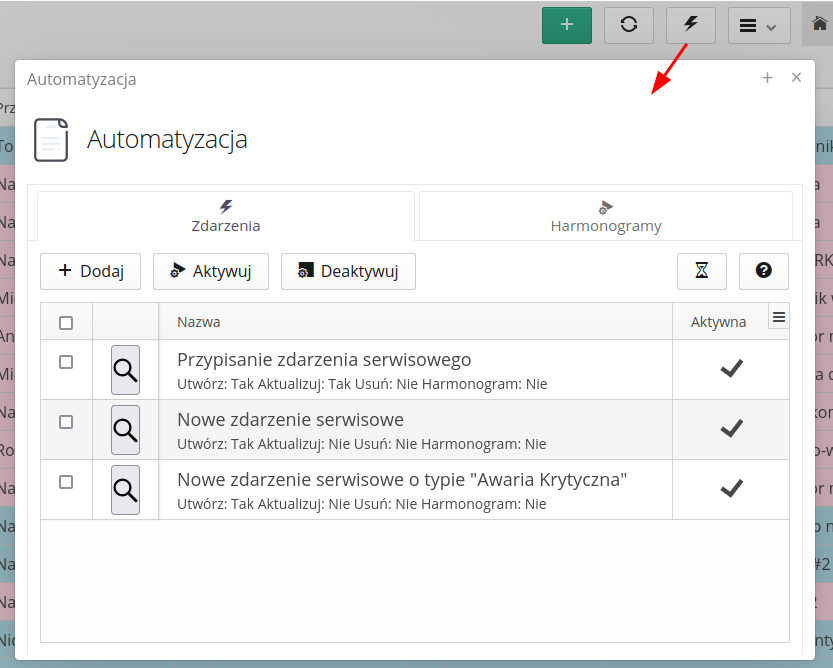
All key data objects have been given the ability to write data to the event table. Data is saved when a new record is created, updated and deleted. The data structure saves the values before and after the change when updating the record. When you delete a record, all record data is saved. All events are saved in the Event table. Based on these records, the user can create additional process automation rules.
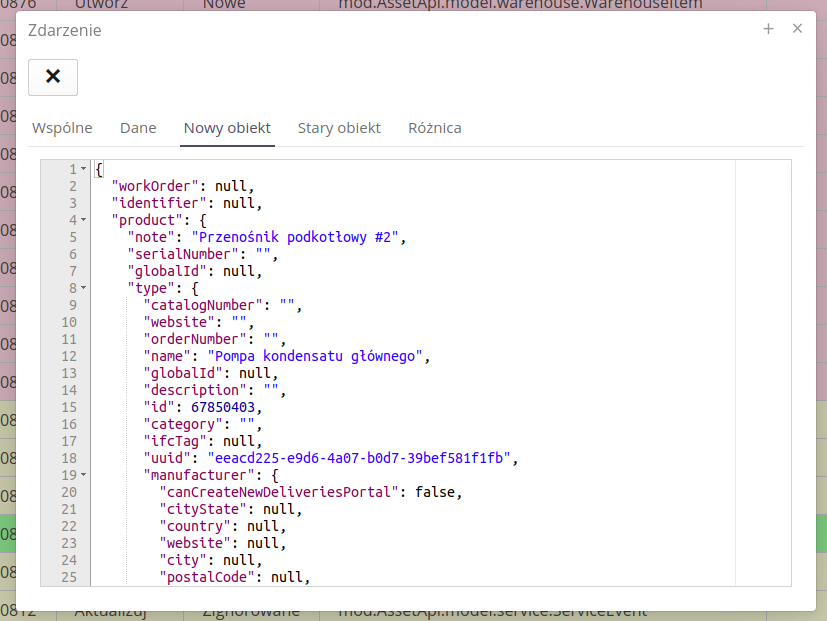
Service
- event and type colors, event code
- event details and information with the exact time of the event
The service module has been expanded with a graphical presentation of service events. From now on, you can define your own colors in the dictionary of definitions of service event states and service event types. These colors will be displayed in the event list and in the details of each event. Additionally, in the service event type definition, you can define an event type code that will be displayed as additional detailed information about the events.
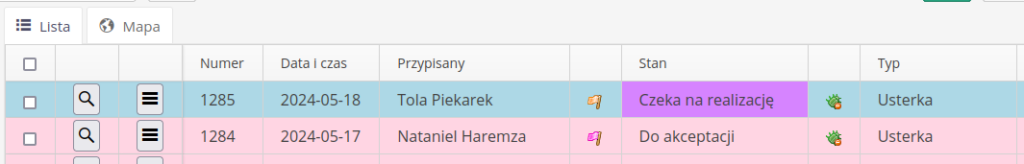
Service events have been expanded with more detailed display of the dates of occurrence/update of service events. This facilitates the management of service events and allows for better monitoring of their progress.
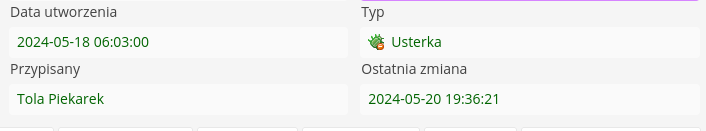
To sum up
- The service module has been expanded with a graphical presentation of service events, enabling you to define your own colors and event codes.
- Service events now present more detailed information about when they occur/update, making them easier to manage.
- Thanks to these improvements, users can more effectively monitor and manage service events, improving the efficiency of work in the system.
Editor improvements
The ability to delete selected fields has been added, validator messages have been improved, tooltips for buttons have been introduced, and tables can be exported to the XLS format without truncating text in long columns. These new features are designed to streamline users’ workflows by providing greater control and improved readability when editing documents.
All editors that can select items from a list now have an additional option that allows you to delete the association with a selectable item. This makes it easier to delete the association or delete a given type of entry when editing the form.
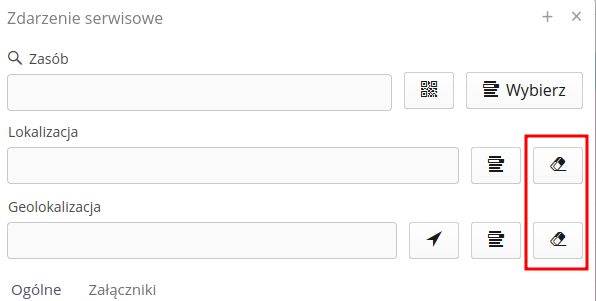
All graphic modules have been supplemented with button descriptions (tooltips). Each screen, form and section that has buttons has been described and the buttons, in addition to their permanent descriptions, have additional descriptions that are displayed when you hover the mouse over the button. This makes it easier to quickly evaluate the button action and its behavior
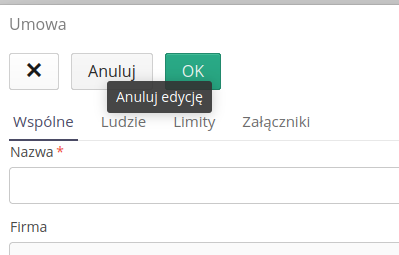
Modified all table views with columns that store large amounts of text. The data is no longer cut to a specific length, and the full text of a given column is available in the tooltip available when you hover over a given column. This allows you to use your existing data export to MS Excel spreadsheet format without data loss.
Enterprise user invitations and multiple OAuth2 authorization sources (Azure)
The functionality allows the integration of many enterprises that authorize themselves using corporate login mechanisms in one AMAGE instance. This makes it easier to authorize users in your authorization servers (OAuth2, Azure Entra ID, etc.) for multiple users, providing an even greater level of security.
If the system has a configured corporate authorization mechanism (Azure AD/Entra ID, LDAP), the system allows you to generate invitations for corporate users. The invitation will include basic information about the login mechanism and system addresses. At this point, sending a password reset link will be omitted, which is not available for corporate users.
Integrations and functions of export/import mechanisms
Added:
- CSV file format recognition
- improved filters for email integration
- new importers were added and existing ones were expanded
- a REST interface has been added enabling integration with BI systems
- importers of native IFC/COBie formats have been expanded
The ability to automatically recognize the encoding method of CSV files has been added in the integrated messages view. Automatically, depending on the type of separator (comma, semicolon), the interface will adapt and display the data appropriately.
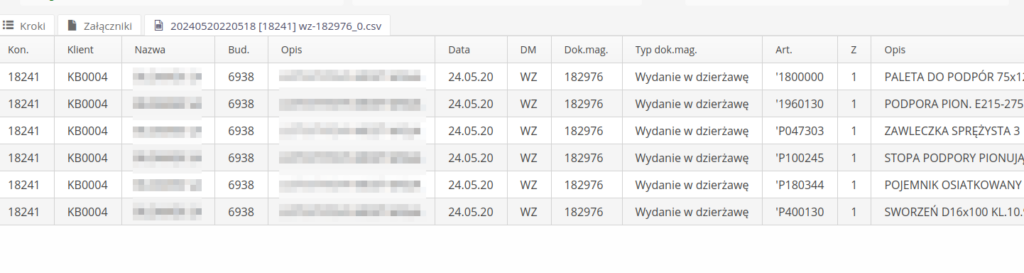
The mechanism of e-mail integration into the AMAGE system has been expanded with additional filters and methods of filtering messages on the e-mail server. This allows you to set the filter even more precisely and download only those messages that are really important to you. As a reminder, the AMAGE system allows you to download information from the mail server (email content, attachments) and save it as an integration message within the system. This allows you to access all information on a given topic in one place.
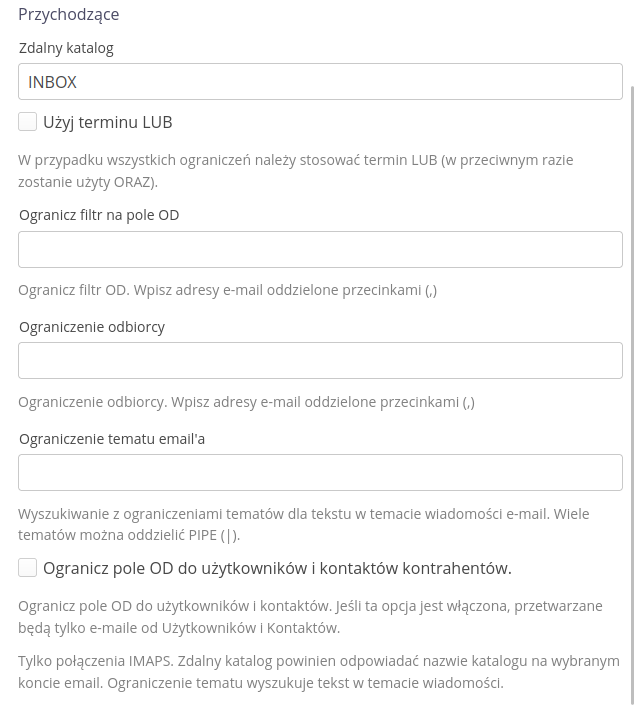
Work order permission
New work order permissions for hazardous work:
- expansion of reports with additional forms useful in the operation of supervision over the command
- dashboard of active commands and the ability to open/close commands
Additional reports and checklists have been added to hazardous work orders, which can be printed directly from the work order view. The elements contain information about the execution of individual work orders and facilitate the implementation of orders by employees.
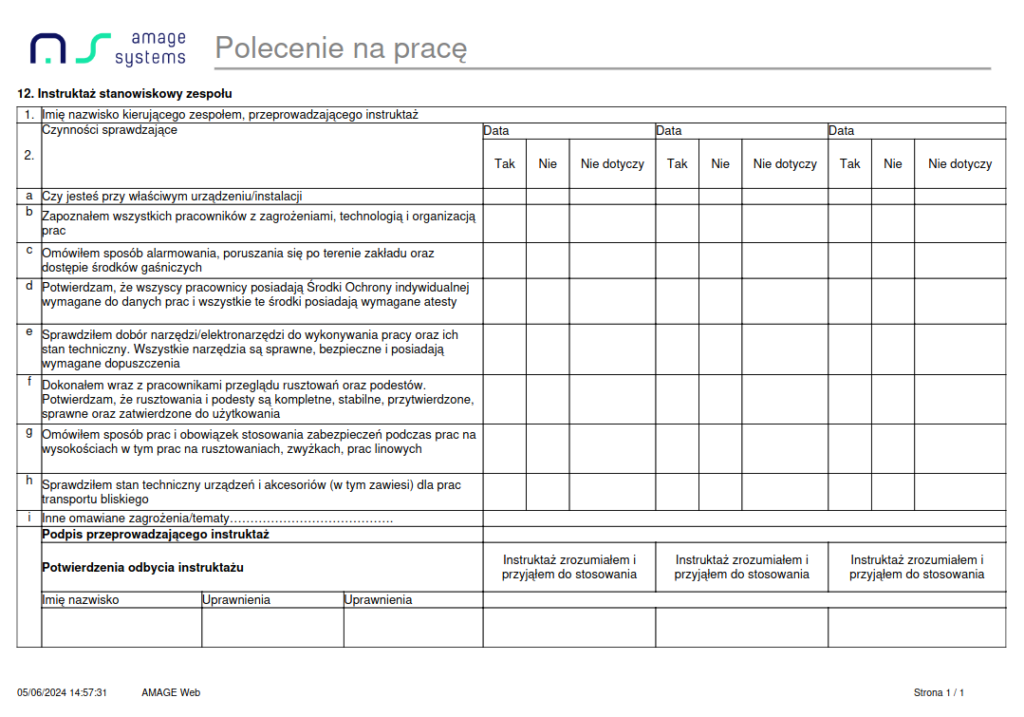
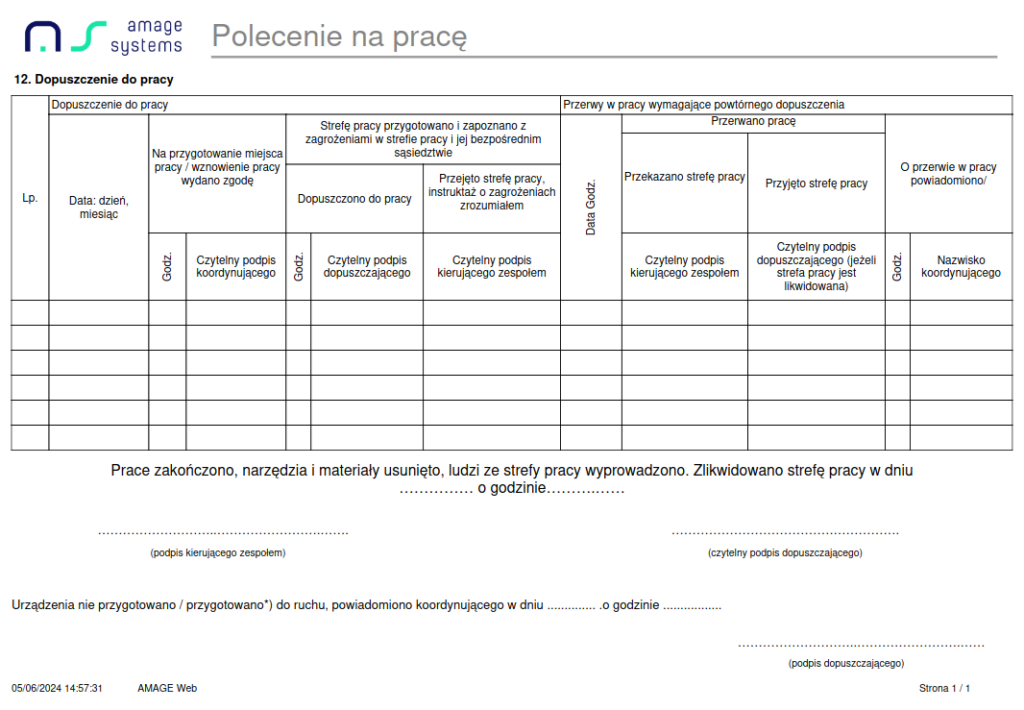
An active commands dashboard has been added to the work orders module, allowing for a visual presentation of the status of active hazardous work orders, quick access to contact details and basic operations on each command.
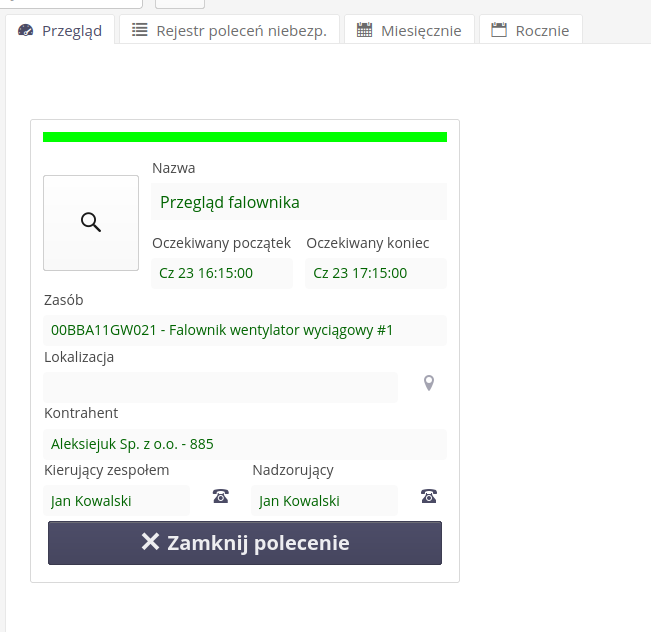
Reports
Summary:
- new definable report formats were created
- added preview and report designer directly in the application
- integrated design with Jasper Report Studio via REST interface
- providing reports via REST API (PDF, XLS, JSON)
The report module has been significantly expanded. Added internal report designer/previewer and data generation. This allows you to create any reports in the application that can be printed or exported to PDF, XLS or JSON files. Reports can be generated from any data in the application, as well as from any external data, e.g. from other systems.
A special type of reports has been added. “Individual” reports that allow you to generate detailed reports of any appearance, which contain data of one object – a resource, inspection or supervised element. The mechanism allows you to freely define parameters from the pool of available ones and configure the basic appearance. Then, such a report can be used for automatic report generation or printed manually. Single reports are available in the “Reports” menu in the “Individual” tab.
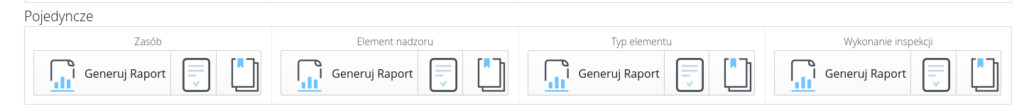
The REST API interface has been extended to enable downloading data in JSON format for a selected report. All parameters are sent in JSON format. This allows you to integrate data in your own business intelligence (BI) analytical solutions or mobile applications. Additionally, it makes it much easier to design the appearance of the report based on the transmitted data using Jasper Report Studio. A detailed example is described in the use cases.
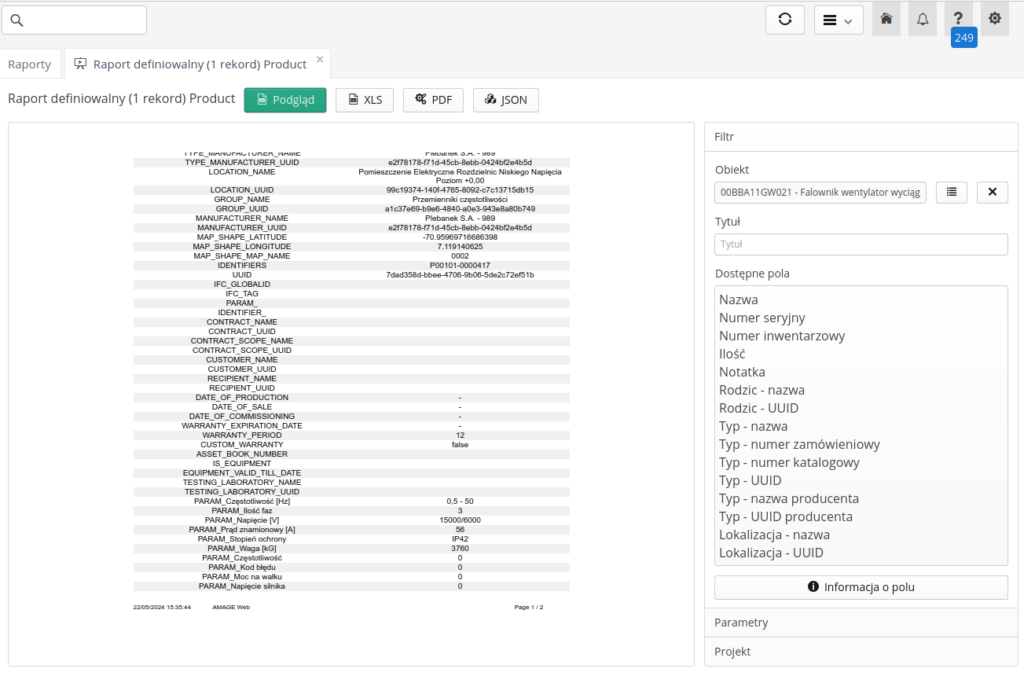
New legal obligations module
A new legal obligations module has been made available. This is a functionality that opens up new opportunities and control over employee responsibilities. The new legal obligations module is a step towards better organization and compliance with regulations. Thanks to it, we can manage law-related tasks more effectively, avoiding unnecessary risks and consequences. This is an opportunity to raise standards and ensure compliance with applicable regulations.
A Legislation module has been made available, which includes current ISO system registers and a completely new section on the registration of legal obligations. Using an easy graphical interface, the user can build a register of legal requirements and obligations with a full analysis and explanation of individual points of laws and regulations. The system facilitates information management and document preview. The system also integrates with external legislative systems, such as the system provided by the Sejm of the Republic of Poland. Using it, we can monitor the Journal of Laws and Monitor Polski in order to search for legal obligations with appropriate categories and search patterns.
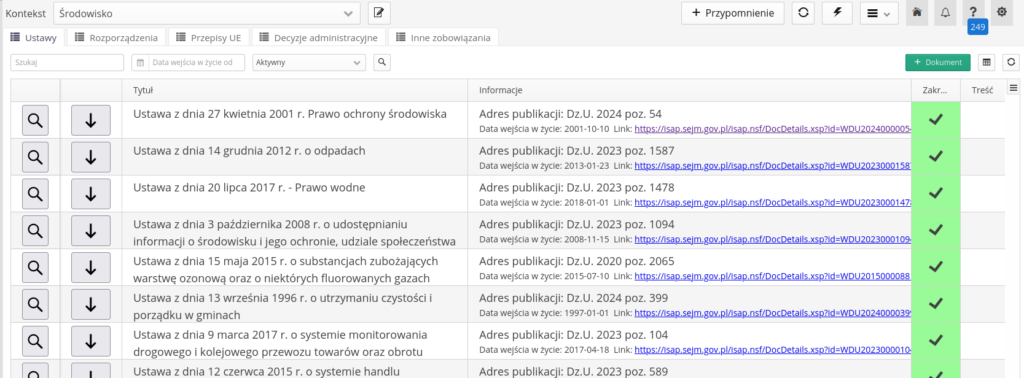
We define each element using articles and information related to a given article.
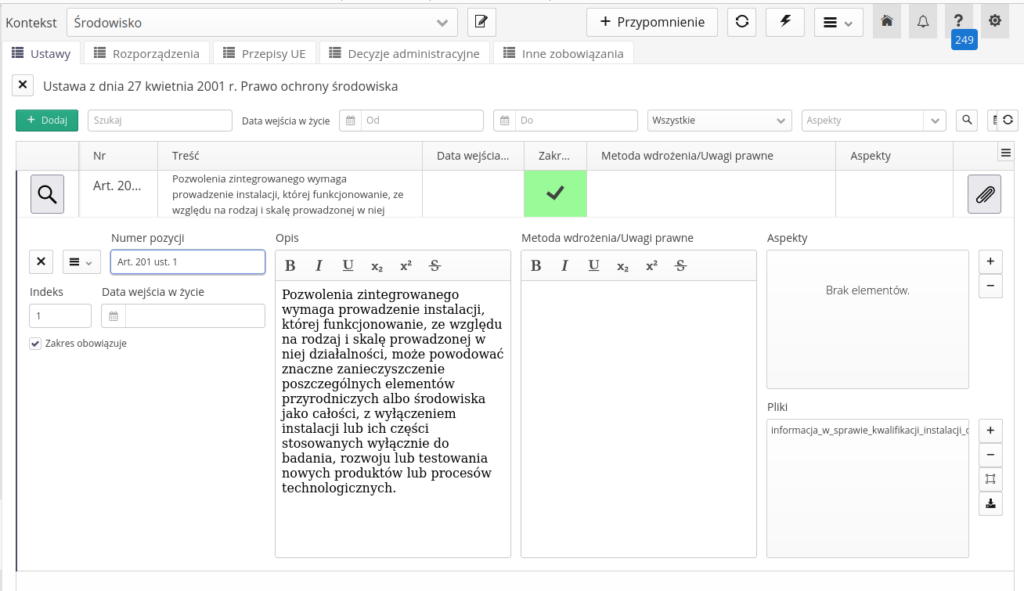
Automatic notification of new laws/regulations and notifications related to legislation in Poland has been added to the legal obligations module. Integrated system with API sejm.gov.pl. In the module settings, you can define criteria that will be used to search for new laws. If a new law is found, it will be sent to selected users by email.
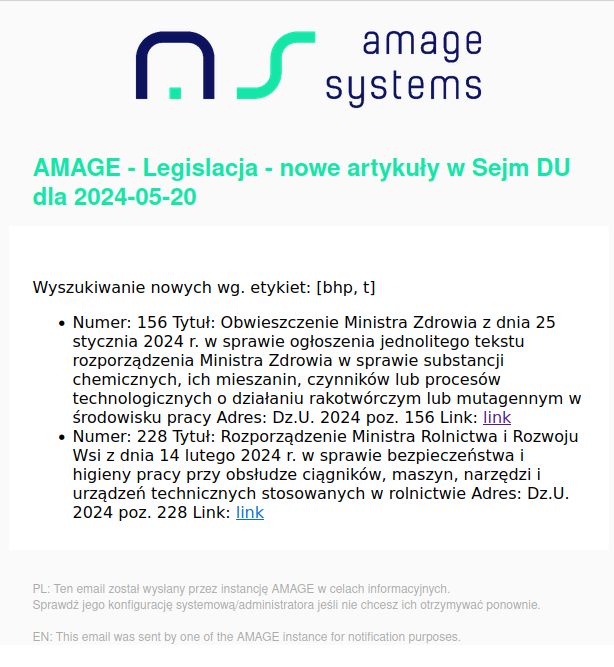
… and many more
More at: https://help.amage.pl/latest/en/academy/1.27.0.0/news_whatsnew/1.27.html
